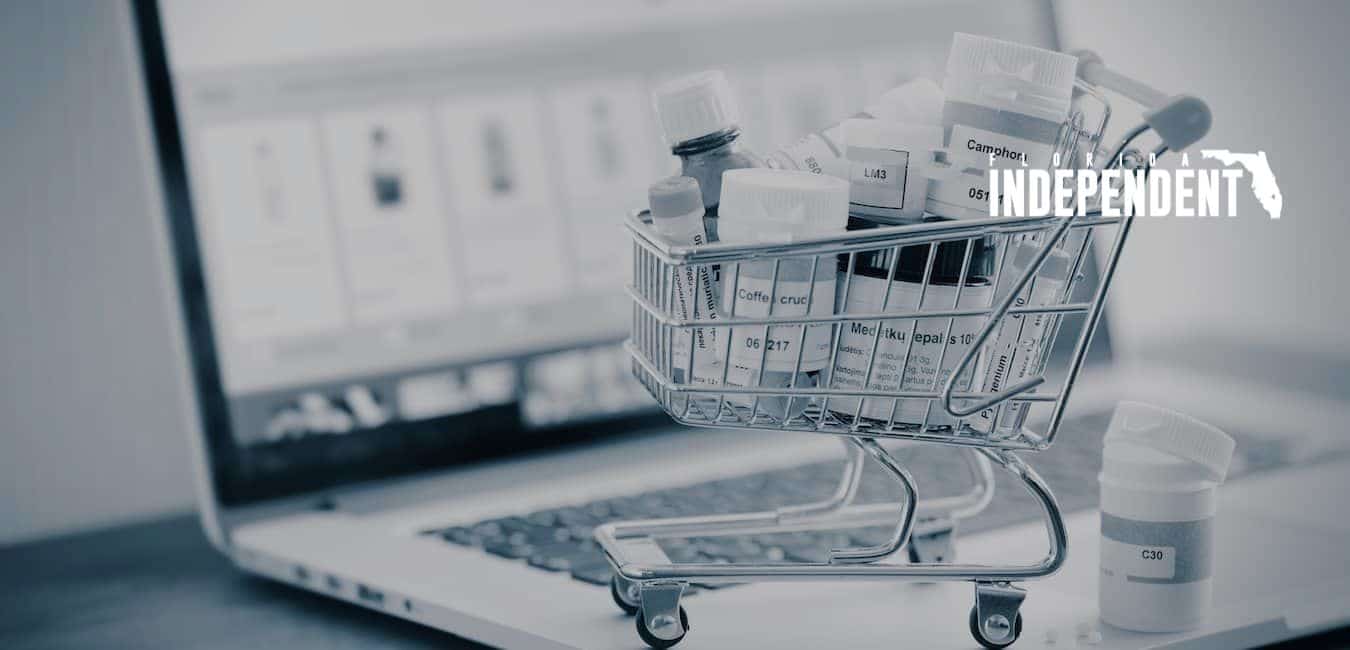Did you know that there are over 54,000 photos taken every second? Using photo editing software for beginners can help separate your photos from the pack!
But do you know the best photo editing software available? Are you overwhelmed by the amount of photo editing apps?
The following guide will cover the absolute best tools for making your photos shine. Read on to discover how they work and why they’re beneficial.
Table Of Contents
Photolemur

Photolemur is a photo editor built for beginners that uses AI. The editor depends solely on automatic editing functions. Simply import your picture into the software and adjust sliders to enhance your photo.
The editor helps retouch portraits, correct colors, improve distortions, and hide imperfections. Photolemur has a batch processing mode that saves time spent editing photos.
It’s only compatible with Windows 10 and Mac 10.13.6 or newer but won’t work on older versions.
Adobe Background Remover
The Adobe background remover lets you emphasize the subject of your picture. It creates a transparent background so that you can move your image to new places.
There are over 100,000 templates for projects like flyers, social media posts, and album covers. It also lets users add fonts, icons, or GIFs to images.
Paint.Net
Paint.Net is a free and simple editor for basic modifications. The program has low system requirements and functions well on older PCs. It has tools like crop, rotate, blur, sharpen, and color editing.
There are also paint tools so that you can personalize your picture with a drawing or signature. You can expand its capabilities by downloading extra plug-ins for free.
Fotor
Fotor is available for desktops, mobile devices, and online. The minimalistic software supports most standard image formats and RAWs. It has a handy batch editing feature for adjusting multiple pictures at once.
All the tools in Fotor are completely automatic. So, the service works well for beginners with little photo editing experience. Its features include things like a picture enhancer, a collage maker, and an Ai Art Creator.
Note that the desktop version requires a fairly fast computer to work properly. The online Fotor version only requires a secure internet connection.
PhotoGlory
Photo glory is perfect for rescuing old photos. The software helps remove the wear from aged pictures. It has an automatic photo recovery tool that restores photos with creases, tears, scratches, and stains.
The editor also uses an AI photo colorizer to convert black and white pictures to their original colors. Another feature replaces burnt and torn corners.
While Photoglory is useful for vintage photos, it doesn’t focus on advanced post-production options. However, you can use the software to give new photos a unique retro style.
Using Photo Editing Software for Beginners
Now you know about several types of photo editing software for beginners. Each software has special advantages and they’re all free and easy to use.
Give them all a try and see what creative enhancements you come up with for your photos!
Check out our technology category for more helpful software tips and information.